June 13, 2025
Boost Accuracy & Efficiency: Integrating Barcoding with LIMS Software
Table of Content

In modern laboratories, efficiency, accuracy, and traceability are non-negotiable. As labs handle increasingly complex workflows and growing sample volumes, manual data entry and paper-based tracking systems are no longer sustainable. One powerful way to improve operational performance is by integrating barcoding technology with a Laboratory Information Management System (LIMS). This integration not only enhances data integrity but also reduces errors, accelerates workflows, and supports regulatory compliance. Using barcode labels is a fast and reliable way to log and track samples through the laboratory.
In this blog, we will explore the fundamentals of barcodes—what they are, how they are used, and why they matter—while highlighting laboratory use cases.
What is a Barcode?
A barcode is a visual representation of data that is readable by a machine. It uses a pattern of parallel lines of varying widths and spacing to represent numerical or alphanumerical data. These codes are typically printed on items to facilitate automated identification and data capture. A barcode reader scans encoded data and instantly sends it to a computer for processing.
Types of Barcodes
Barcodes come in various forms:
1-Dimensional Barcode (1D):
The most common barcodes today are one-dimensional (1D), using vertical lines of varying thickness to represent letters and numbers. The name ‘barcode’ was derived from the appearance of these fonts because they look like a series of ‘bars’. There are several 1D barcode font ‘symbologies’, the most popular of which are Code 39 (commonly referred to as 3 of 9), Code 128 and Code 11 but there are several other industry-specific formats.

The following table displays numbers that are associated with the Code 39 ‘symbology’.

Letters can also be represented as barcodes. The table below shows several letters represented as barcodes. Just as you can combine barcode numbers together, you can also combine letters together to spell words.
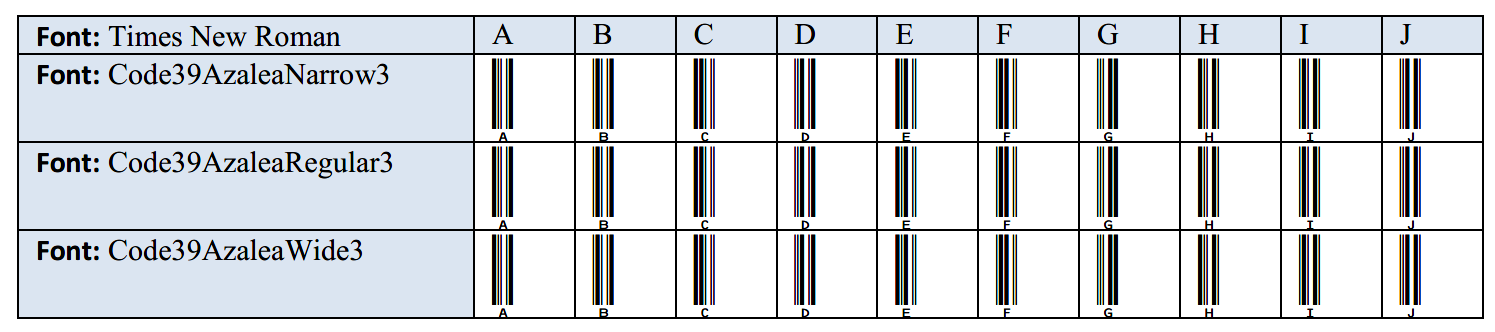
Any identifier, word, or phrase can be represented using barcodes. All that is required is that your printers have the capability to print the desired font onto the desired medium. Barcode fonts are available as free downloads or paid options, with paid fonts generally offering higher quality.
2-Dimensional Barcode (2D):
Utilizing a unique arrangement of horizontal and vertical bars and spaces of varying widths, 2D barcodes store significantly more information in a smaller area than 1D barcodes, while still maintaining readability. This is particularly advantageous when dealing with small volume samples and specific studies in a laboratory environment.

RFID Tags:
A Radio Frequency Identification (RFID) tag is a small electronic device, often containing a chip and an antenna, that stores and transmits data using radio frequency waves. It can be affixed to objects to store and transmit detailed information. Each RFID tag carries a unique serial number linked to the item, allowing not only identification but also real-time location tracking to help prevent loss or misplacement. Laboratories are likely to switch from 1D and 2D barcodes to RFID tags in the future, as RFID tags offer more functionality for lab use.

Barcode Font and Size
Barcode font and size should be chosen based on the laboratory’s needs, network layout, budget, and other key factors. A few important considerations are listed below.
- Data value represented
- Print media (size and type)
- Available space on the media
- Environment (temperature, humidity, light, etc.)
- Scanning device
Barcode Readers
The barcode reader you choose determines the compatible font and printer required — making it a key decision in your setup. The quality and type (handheld, portable, wand, ruggedness, etc.) of reader dictates:
- The barcode symbology that can be used.
- The size of the barcode that can be used.
- The media that can be used to print the barcode.
The most common reader is the handheld barcode scanner, which connects directly to a PC via USB. These scanners have built-in decoders that support multiple barcode types and draw power from the PC, eliminating the need for an external power supply. You simply plug them in, identify the symbology to recognize, and then start using it. When a barcode is scanned using these common devices, the data is sent directly to the PC as if it were typed on the keyboard.
A stationary scanner, a PDA with integrated scanner or cell phone with integrated scanner are also options, as shown.

Barcode Printers & Media
Printers:
Any modern printer can print barcodes. Simply install the necessary font and use your report or label printing software to start printing. Crystal Reports is one of the most popular tools for generating output (reports and labels) from database applications. When using a report writer such as Crystal Reports, you simply indicate the font that you wish to use to output the data. In the following example, the 48-point sized font named Code39AzaleaRegular2 is used to output a value.

The most important feature of any barcode label is its ability to perform reliably in its environment and scan accurately without errors. Barcode printers use various technologies, including laser, inkjet, dot matrix, and thermal printing.
Inkjet printers are the most affordable option, typically costing between $80 and $150. They are suitable for larger labels or when high-quality printing is not essential.
However, most barcode applications require higher durability and quality. For these needs, thermal printers are the preferred choice. Ranging from $300 to $5,000, thermal printers are often sold by suppliers who also offer consulting services to help design complete barcode solutions, including printers, labels, and scanners. When using thermal printers, a variety of label stock is available to accommodate the various conditions that are encountered within all industrial situations.
Thermal Transfer Labels:
Thermal transfer labels are available with a range of topcoats, adhesives, and liners to meet demanding durability needs. Designed for use with high-performance resin ribbons, they offer excellent resistance to abrasion and chemicals. Label manufacturers can create custom labels in any size, color, or configuration, and their experts can help you choose the right ribbon for your label, printer, and application.
Direct Thermal Synthetic Labels:
For labeling applications that require enhanced durability characteristics, direct thermal synthetic labels should be used. Direct thermal labels do not require any type of ribbon for printing bar codes, text, or graphics. Direct thermal labels utilize a special thermally reactive coating on the label surface that reacts with the heat from a bar code printer during the printing process. These labels are made from materials that are designed to withstand environmental conditions and durability requirements beyond standard direct thermal paper labels.
Label Design:
When designing barcode labels, consider the following Q&A to explore what is achievable within the limits of your hardware, software, network setup, and end-user needs. This process will help you make informed, practical decisions tailored to your unique environment.
- What data element(s) would you like to be represented by a barcode?
- Will you be using barcodes to represent unique samples, or will you be using barcodes to enter information to simplify the sample login process, or will you use barcodes for both?
- Will you include human readable text printed on the label as well?
- What size labels will be required based on the containers that will be used and how much space will be allocated for the barcoded data?
- When would you like to have the labels available (before or after the creation of the samples)?
- Will label printers be available at locations that are convenient to the users who need to print them?
- Once labels have been affixed to the sample containers, will they be subject to harsh environments (e.g., chemical contact, high/low temperatures, high/low humidity, intense light, etc.)?
- Describe your envisioned use of barcodes within the laboratory and the workflow of your organization.
Use of Barcodes in Laboratories
Barcode use in laboratories varies widely across industries and individual labs. This section highlights common applications, but there are countless other possibilities depending on each lab’s needs and creativity.
Print the Unique Sample Identifier Upon Sample Login
The most frequent use of barcodes in laboratories is the automatic printing of labels upon sample login. In this case, upon creation of the new sample record in the database, a transaction is executed that prints a label to a specific label printer that includes both human-readable descriptors as well as the unique sample identifier (Sample Id) in a barcode font.

Print the Unique Sample Identifier On-Demand
At times it becomes desirable to print additional barcodes after the sample has been created. This allows you to split the sample into multiple containers for use by other people or departments within your laboratory or send it to external or contract laboratories for additional testing.
This is a straightforward process; locate the record within Confience eLIMS that includes the sample or set of samples for which the labels are desired and then select the report that represents the desired label format or use a ‘one-click’ pushbutton to print the labels.

Use Pre-Printed Barcodes to Cross-Reference Sample Database Records
In some cases, samples are collected in locations without access to barcode printers. However, accurate identification is still essential to ensure proper processing and receipt by the laboratory. In these cases, pre-printed barcode labels can be provided directly to samplers working in the plant or field, ensuring quick and efficient data collection on-site. The labels can be pre-printed by Confience eLIMS or may be provided by a supplier of labels. The key is to make sure that each provides a unique value that can ultimately be cross-referenced with a record in the LIMS database.
When taking the samples, the pre-printed barcode labels can be affixed to the samples and as the samples are registered (logged) by the user in the field. The barcode identifier is then scanned into one of the identification fields within the sample’s record during the login process and cross-referenced with the system-generated sample identifier.

Upon delivery to the laboratory, the barcode is scanned to provide 100% identification. Upon receipt, additional labels with full descriptive information can be printed for laboratory use.
Using Barcodes for Chain-of-Custody (COC) Tracking
There are also situations where the movement of samples or groups of samples needs to be quickly, easily and positively tracked as they move from one place to another either within your organization or as they are sent to 3rd party labs for testing.

Barcodes can also be used to solve this problem. A page can be used to scan individual samples or groups of samples. In this case, the destination is identified (selected) and the process of scanning the barcode automatically records the time and date of the transfer along with the person who performed the transfer.
Additional information such as the amount of sample being transferred, the reason for the transfer, and any other significant data can be recorded at the time of the transfer to provide a complete record.
Using Barcodes to Identify Products and/or Sampling Points
Barcodes can also be used to rapidly log (register) samples into the laboratory. For example, a barcode can be used to represent a product or a sampling location. Upon scanning the barcode, a description of the product or sampling location can be retrieved to the page to provide a detailed record of the item and the tests that need to be performed, and the testing limits of each measured analyte can be automatically assigned. All of this can be done by reading a single barcode.
In fact, any type of identifier (submitter, production unit, container, project, etc.) can be input via a barcode to provide rapid, error-free identification. Since these unique identifiers can be used to retrieve records from other tables within Confience eLIMS (or other associated applications), a great deal of information can be retrieved to the page for viewing by the user.
For example, a sheet of frequently used values can be on a list for quick access while registering new samples and/or requests.

Upon scanning a value, all associated information that needs to be seen by the user or the application can be retrieved automatically. The image above shows how a great deal of demographic, reporting and sample processing information can be retrieved by simply scanning the barcode that represents the Submitter.
Retrieving Records Using Barcodes
The key reason for incorporating barcodes is to allow users to scan the barcode to retrieve the associated sample record(s). The interaction used to retrieve data requires the user to position the cursor into the field represented by the barcode and then execute the scan. Upon doing so, the barcode will be deciphered into human-readable characters and the search will be executed to locate the sample’s record in the database.
The images below display the most frequently used interaction, where the user positions the cursor into the Sample Id field and then scans the barcode. Upon doing so, the barcode is decoded into the Sample Id value. The barcode includes a character that executes the SQL command to the database, and the database retrieves the record to the page to enable the user to view and interact with the retrieved sample record.


Of course, retrieval of data is not limited to Sample Id, but this is the most frequently used interaction since a LIMS is ‘sample-centric.’
Any field within Confience eLIMS can be output onto a report or label as a barcode, and any value can be read into Confience eLIMS by scanning its barcode into the associated field.
Benefits of Implementing Barcoding
Barcoding is easy to use and increases productivity in the laboratory environment from sample login through final disposal. It offers a range of significant advantages that enhance operational performance across various industries.
- Speed: With barcode scanners operating at an estimated five to seven times the speed of manual data entry, laboratories can dramatically increase productivity and reduce processing time.
- Accuracy: By automating the data capture process, barcoding effectively eliminates the risk of human error that often accompanies manual entry.
- Efficiency: With faster transactions and fewer errors, workflows become smoother and more dependable, leading to improved productivity across departments.
- Cost Savings: The combination of faster processing times, reduced errors, and more reliable data collection leads to minimized labor costs, fewer resources spent on error correction, and better decision-making capabilities. As a result, businesses that implement barcoding technology can expect to see measurable gains in both performance and profitability.
- Compliance: Barcoding supports regulatory standards by ensuring that data is traceable and securely linked to samples. Automated tracking and electronic records also make it easier to demonstrate adherence to protocols during audits.
Conclusion
As shown in the examples above, integrating barcoding with a LIMS is a smart investment for laboratories seeking to improve operational performance. By automating data capture and creating a seamless link between physical samples and digital records, this integration paves the way for a more efficient and compliant laboratory environment.
As laboratories continue to face rising pressures for speed and precision, barcoding and LIMS integration is not just a convenience—but a critical component of laboratory excellence.
Best-in-class LIMS
Built for your success
See what makes Confience different. Speak with a member of our team.
Schedule a Demo




.webp)


